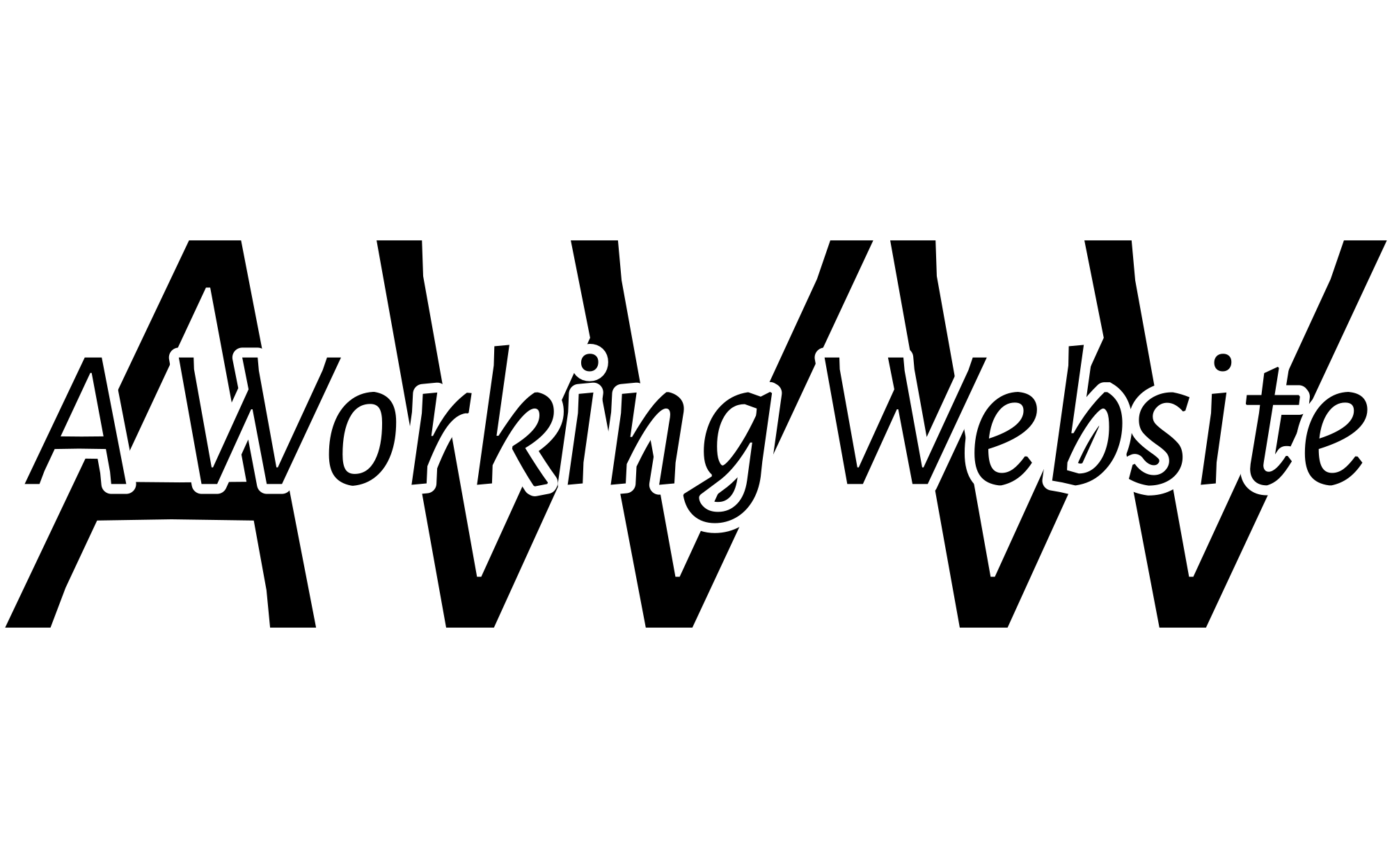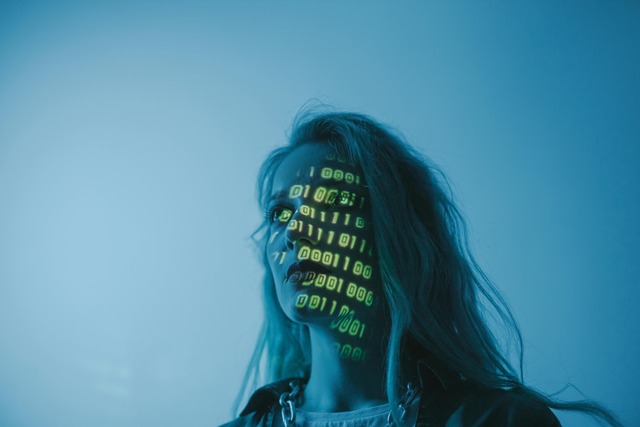Creating a robust business plan for your website is essential for defining its purpose, structuring its design, and ensuring its functionality aligns with your business goals. Here’s how to do it in a holistic manner:
Day 1: Defining Purpose and Target Audience
Step 1: Establish Your Website’s Objectives Begin by clearly defining what your website aims to achieve. Are you looking to sell products, provide information, or offer services? Setting specific, measurable, achievable, relevant, and time-bound (SMART) goals will help guide the development process.
Step 2: Identify Your Target Audience Understand who your primary visitors are. Create audience personas that detail their demographics, interests, and online behaviors. Tools like Google Analytics can provide insights into your existing audience, which is helpful if you’re redesigning a website.
Step 3: Competitive Analysis Analyze competitors’ websites to gather insights on effective design elements, content strategies, and functionalities. Use tools like SEMrush to see traffic statistics and the most successful content formats and features.
Resources:
- Google Analytics for audience analytics.
- SEMrush for competitive analysis.
Day 2: Planning Design Elements and Functionality
Step 4: Map Out Site Structure Design a site map that outlines the structure of your website, including main sections and subpages. This visual guide helps ensure a logical flow and helps you understand how content will be organized and navigated.
Step 5: Decide on Design Elements Select design elements that align with your brand identity and enhance user experience. This includes color schemes, typography, and layout styles. Tools like Adobe XD or Sketch can help visualize the design before development begins.
Step 6: Define Essential Functionalities Determine the key functionalities your website requires based on its objectives. This may include e-commerce capabilities, booking systems, user registration, or interactive contact forms. Use feature-planning tools like Trello or Asana to organize and prioritize these elements.
Resources:
- Adobe XD, Sketch for designing.
- Trello, Asana for project management.
Day 3: Logistics, Development Plan, and Resource Allocation
Step 7: Budgeting and Resource Allocation Establish a budget that covers all aspects of website development, from design to deployment, including ongoing maintenance. Allocate resources for each phase of the project, considering costs for design, development, content creation, and hosting.
Step 8: Create a Development Timeline Develop a realistic timeline for your website project, setting milestones for major phases such as design approval, beta testing, and launch. Tools like Microsoft Project or Google Sheets can help create and manage your timeline.
Step 9: Plan for SEO and Content Strategy Plan an SEO strategy that includes keyword research, meta tags, and SEO-friendly URLs to ensure your website is discoverable from launch. Additionally, map out a content strategy that aligns with your audience’s interests and your business goals, using platforms like HubSpot for managing and executing your content plan.
Resources:
- Microsoft Project, Google Sheets for timeline management.
- HubSpot for content and SEO management.